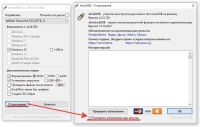Windows 10 v22H2 19045.3930 and Windows 10 Corporate LTSC v21H2 19044.3930, including 5 x64 editions with Russian and English interface and 2 lightweight x64 Lite editions, with updates until 01.2024, additional system libraries (C++ Redistributable Package), with the ability to select installation options and the presence of MSDaRT. As well as Windows installations with Word, Excel, PowerPoint, Access, Publisher, Outlook and OneNote already preinstalled (or without, depending on your choice).
To work you need:
• 64-bit (x64) processor with a clock speed of 1 gigahertz (GHz) or higher;
• 2 GB (for a 64-bit system) of random access memory (RAM);
• 32 GB (for a 64-bit system) of hard disk space;
• DirectX 9 graphics device with WDDM driver version 1.0 or higher.
Torrent Windows 10 22H2 + LTSC 21H2 (x64) 28in1 +/- Office 2021 by Eagle123 (01.2024) more details:
Assembly advantages:
- Auto activation

- Updates Windows 10 22H2 to 01.2024 (version v22H2 19045.3930)
- Windows 10 LTSC updates to 01.2024 (version v21H2 19044.3930)
- Select installation options

- Expanded driver package (more details in "Some build features")

- MsDART in Windows Recovery Environment

- Start menu as in Windows 7 ( optional )

- Word, Excel, PowerPoint, Access, Publisher, Outlook and OneNote ( optional )

- Removed some UWP applications and OneDrive
- On/Off Windows updates via a shortcut in the Start menu
- Turn Windows Defender on/off via a shortcut in the Start menu
- Microsoft Visual C++ Redistributable Package 2005-2008-2010-2012-2013-2015-2022
- .NET Framework 3.5 and 4.8
- DirectX 9.0c
- RuntimePack 20.3.3 Lite
- Recording to a flash drive with automatic verification of checksums

List of editions:
- Windows 10 Home for one language x64 (64-bit) Russian
- Windows 10 Home x64 (64-bit) Russian
- Windows 10 Professional x64 (64-bit) Russian
- Windows 10 Enterprise x64 (64-bit) Russian
- Windows 10 Enterprise LTSC x64 (64-bit) Russian
- Windows 10 Home for one language x64 [ Lite ] (64-bit) Russian
- Windows 10 Professional x64 [ Lite ] (64-bit) Russian
- Windows 10 Home Single Language x64 (64-bit) English
- Windows 10 Home x64 (64-bit) English
- Windows 10 Professional x64 (64-bit) English
- Windows 10 Enterprise x64 (64-bit) English
- Windows 10 Enterprise LTSC x64 (64-bit) English
- Windows 10 Home Single Language x64 [ Lite ] (64-bit) English
- Windows 10 Professional x64 [ Lite ] (64-bit) English
Deleted:
• Cortana,
• Feedback Center,
• Your phone,
• Skype,
• Paint 3D (regular Paint does not belong to it and is left in the system),
• 3D viewer,
• OneNote,
• OneDrive auto-install is disabled.
If necessary, deleted applications can be downloaded from the Microsoft Store.
Please note that some applications from the Microsoft Store, such as TikTok, require:
1) Microsoft Edge
2) Microsoft Edge WebView2
3) Enabled/allowed Windows updates
4) User Account Control enabled
5) If you have installed/enabled any of these 4 points, then do not forget to restart your PC.
Removed in Lite editions:
All UWP apps:
• Photos (the standard Windows Photo Viewer is available instead)
• Windows Media Player (Windows Media Player is available instead),
• Cinema and TV (Windows Media Player is available instead),
• Maps,
• Wallet,
• Mail,
• Skype,
• Weather,
• Camera,
• Cortana,
• OneNote,
• Alarm,
• Your Phone,
• People
• Xbox App,
• Xbox TCUI,
• Xbox Game Bar,
• Xbox Identity Provider,
• Microsoft Office Hub,
• Get Started (Tips),
• Content Delivery Manager,
• 3D viewer,
• Microsoft Solitaire Collection,
• Microsoft Sticky Notes,
• Windows Feedback Hub,
• Windows Sound Recorder (Voice Recording),
• Mixed Reality Portal,
• Paint 3D (regular Paint does not belong to it and is available in the system),
And:
• Microsoft Edge (Yandex browser is available instead, as well as a shortcut in the Start menu on Internet Explorer 11). After downloading and installing Windows updates, Microsoft Edge will recover again.
• OneDrive auto-install is disabled.
If necessary, deleted applications can be downloaded from the Microsoft Store.
Please note that some applications from the Microsoft Store, such as TikTok, require:
1) Microsoft Edge
2) Microsoft Edge WebView2
3) Enabled/allowed Windows updates
4) User Account Control enabled
5) If you have installed/enabled any of these 4 points, then do not forget to restart your PC.
Description of some installation options:
Checkbox "Apply a set of registry tweaks":
Tweaks are located in the "Tweaks" subfolders along the path "JINN\WinSetup\OEM". You can open reg files with a text editor and edit them as you wish.
This includes disabling OneDrive.
Checkbox "Disable spy features":
The O&O ShutUp10 program is used. A shortcut will be created for it in the Start menu.
This includes disabling OneDrive.
Checkbox "Start Menu as in Windows 7":
picThe StartIsBack++ program will be installed.
Checkbox "Turn off Windows Defender":
The DefenderControl program is used.
Please note that antivirus software may have a negative reaction to this utility.
Checkbox "Disable system auto-update":
The Windows Update Blocker program is used.
Please note that if this utility is active, i.e. If you have allowed blocking updates, the utility blocks the operation of not only some update-related processes, but also many processes/programs/utilities that access Microsoft servers, for example, Microsoft Store in Windows 10, Windows Defender updates, installation of additional language packs, etc. To prevent the utility from blocking them, you can use the corresponding shortcuts to turn on/off updates in the Start menu.
Please note that antivirus software may have a negative reaction to this utility.
Checkbox "Compress system files":
The "Compress system files" checkbox enables the "Compact OS" mechanism to compress system files. On x64 systems it allows you to free up up to 2 GB of disk space.
Checkbox "Disable reserved storage":
The "Disable reserved storage" checkbox disables the function designed to allocate disk space for updates in order to avoid various problems associated with insufficient free space. "Reserved storage" typically allocates about 7 gigabytes.
Extended package of drivers in the assembly
If during the installation of Windows and disk partitioning the disk on which installation is planned was not determined, then you can try installing an extended driver package (see screenshot and gif animation below):


After installing Windows, immediately after starting the computer, you can use the F8 key to get to the system recovery menu, in which the Microsoft Diagnostics and Recovery Toolset (MSDaRT) module is available, which significantly expands the ability to resuscitate the system. You can also select whether to install an extended driver package for the recovery environment if it was unable to detect a device, such as a keyboard/mouse/NVMe drive, etc. (see screenshot and gif animation below).

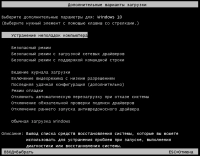
- Before installing Windows, the following programs are available for launch: Total Commander, Paragon Hard Disk Manager, Acronis True Image, BootIce, Windows password reset from Simplix, ProduKey.
- The system is installed immediately with Russian and English language packs. The choice of language during installation only affects which language will be the main one. So after the installation is complete, you can easily change the interface language using standard OS tools without downloading additional files.
- The functionality of the boot menu by pressing the F8 key when starting the computer has been restored.
- Due to the fact that the assembly is a combined x64 distribution, and even has more than one language on board, installation from an existing system is not available . The following installation options are possible: from installation media as from a boot device in BIOS Legacy mode for a 64-bit OS; from installation media as a boot device in EFI/UEFI mode for 64-bit OS only.
- It is possible to enable automatic installation of drivers from Snappy Driver Installer or SamDrivers, as well as automatic installation of programs from MinstAll.
- Some pre-installed UWP applications were removed from the assembly, more details under the “Removed” spoiler. If necessary, deleted applications can be downloaded from the Microsoft Store.
- Microsoft Visual C++ 2005-2008-2010-2012-2013-2015-2022 Redistributable Package are integrated into the assembly.
- DirectX 9.0c package is integrated into the assembly.
- The build includes a fix to counter the Meltdown and Specter vulnerabilities . If necessary, you can disable protection from Meltdown and Specter by simply running the reg file from the build on an already installed system, which is located at the path "JINN\WinSetup\OEM\$OEM$\$$\Setup\Scripts\Tweaks\Skipped\Disable fix Meltdown and Specter KB4056892.reg";
- the default font (template) in Word has been changed. Now it is Times New Roman 14, line spacing 1, redline 1.25, justified and all spacing 0.
Changes in version:
Windows 10 with MSOFFICE from 01/21/2024:
- added Windows 10 22H2 updates to 01.2024 (19045.3930);
- added Windows 10 Enterprise LTSC 21H2 updates to 01.2024 (19044.3930);
- Microsoft Store and versions of all UWP applications have been updated;
- “Calculator” and “Microsoft Store” have been returned in Lite editions;
- Microsoft Office 2021 has been updated to version v2312 (16.0.17126.20132);
- Microsoft Visual C++ Redistributable Package libraries have been updated;
- added script for updating root certificates (RootCertUpdater.exe http://forum.oszone.net/thread-351166.html);
- "StopUpdates10" replaced with "Windows Update Blocker";
- double shortcuts to turn on/off Windows Defender and Windows Update have been combined into one and now launch the graphical interface of the program corresponding to the shortcut, so that when using an option there is a visual confirmation of the current state of the option;
- Removed ContentDeliveryManager, which additionally installed Yandex.Music and other sponsored applications;
- updated USB3-NVMe drivers used in the built-in driver pack;
- removed a registry tweak that hides the search field in the taskbar;
- W10 Digital Activation activator has been updated to version 1.5.4;
- updated StartBack (StartIsBack/StartAllBack) AIO to version 1.0.91;
- Microsoft Activation Scripts (MAS) activator files have been added, but it is not used in any way, but is simply lying around just in case;
- Microsoft Edge has been updated to version 120.0.2210.133;
- a new utility "Burn ISO to USB flash drive" has been added, which allows you to quickly access the "Burn to USB flash drive" utility from an ISO image.
Checksums:
Windows 10 22H2 + LTSC 21H2 (x64) 28in1 +- Office 2021 by Eagle123 (01.2024).iso
CRC32: 8F421D61
MD5: 6DBAC2C77A1A0126B5D6E9F9F5A16B66
SHA-1: 55D5405FD291FBA8770D00A3A7206860EBEA3BE1