
A VPN is a tool to help protect you online. Adding it to the taskbar on your Windows 11 is highly convenient. It creates an encrypted tunnel between your device and the VPN server.
How can I add a VPN to the taskbar in Windows 11?
1. Add your favorite VPN to the taskbar
- Press Windows + S to open the Search menu, enter the name of your VPN software in the text field, right-click on the app, and select Pin to taskbar.
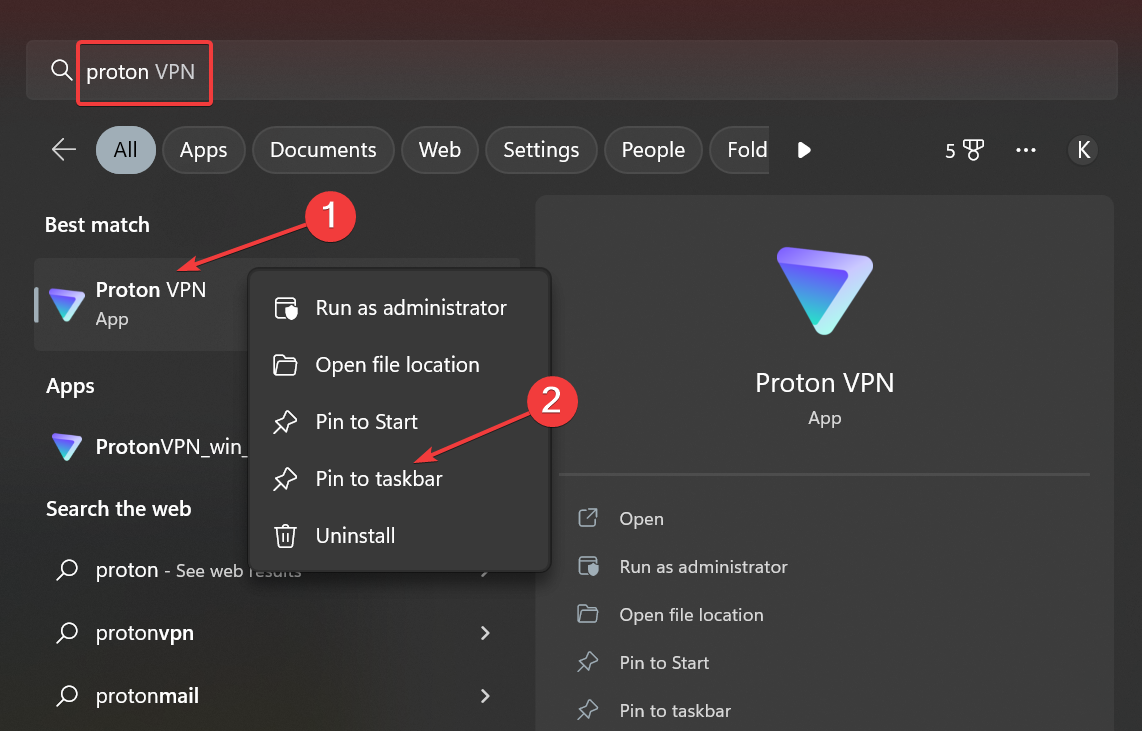
- The VPN will now be available in the taskbar and can be launched in a single click.
Windows 11 allows users to add apps to the taskbar for quick access, and similarly, you can add any VPN software as well. For those unaware, users can also add a website to the taskbar in the latest iteration.
2. Add a VPN to the Quick Settings
- Click the Sound icon at the bottom right corner to open the Quick Settings menu.
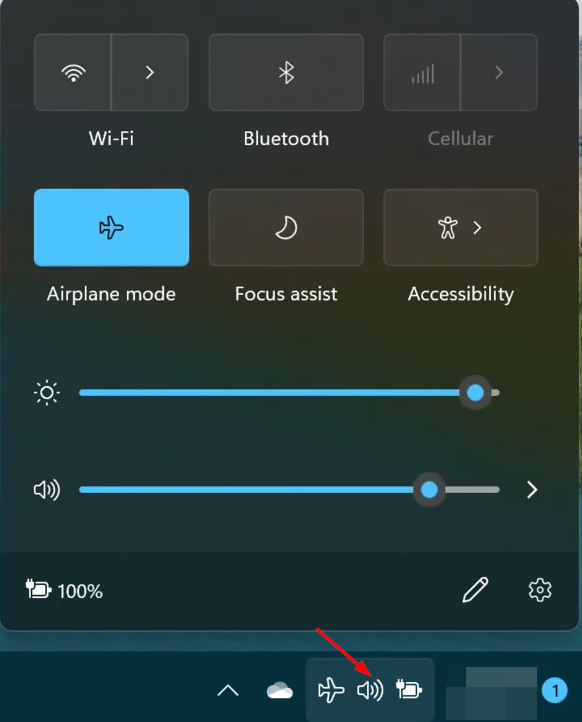
- Select the edit button (pen-looking) icon.
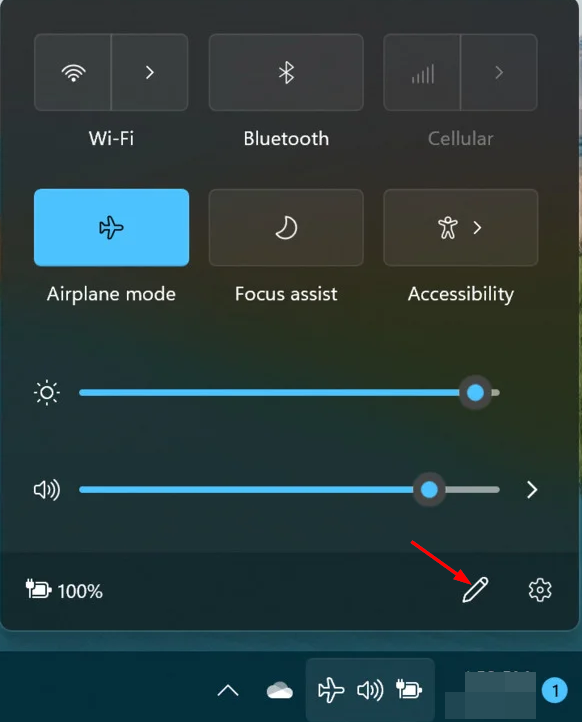
- Click Add, and then select VPN.
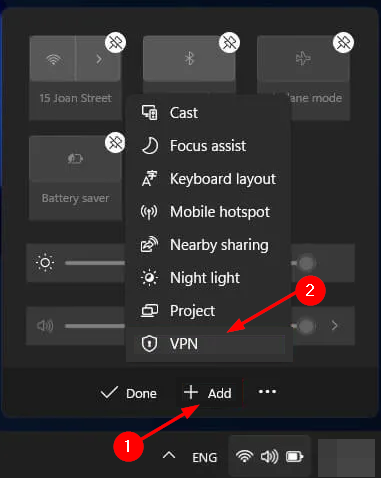
Besides adding a VPN to the taskbar, you can also add a manually configured one to Quick Settings for easy access. If you feel it is becoming too overwhelming, you can hide the taskbar to allow you to concentrate on your work.
